
Editors: Diane; Maxwell
Twitter:twitter.com/DecoinResearch
Diacord:discord.gg/mJSUu85yGy
Cosmos(Blockchain) Network is undoubtedly one of the most popular fields in 2022. The positive community information of Cosmos Network also attracts many users to experience it, which summarizes three more feasible ways to participate it:
- Stake \(ATOM to verify nodes have the opportunity to participate in airdrops, with more than 200 new chains expected in 2022, more than half of which will be airdrops to \)ATOM node Stake-users.
- Add LP (liquidity provides) to Osmosis Website and it is possible to get token($OSMO) airdrops.
- The nodes of the Cosmos SDK chain Stake ecological items for the new chain, some of which are airdropped to the Stake-users of Gas coins.
Today we’re going to share: How can the $ATOM node be Staking on the Cosmos Network with the Mobile users?
Download wallet for Android:
Search for “Keplr Wallet” from the Google Play store, and click Install.

Download Wallet for IOS:
Open the APP Store, search for “Keplr Wallet”, and download the APP.

Step 1. After the APPs downloading, open the “Keplr Wallet” and click ‘ Create new account ‘.
Or import an existing wallet (Import Step 10)

Step 2. Refresh the page and select a login method. It is recommended to select a new mnemonic to create a wallet.

Step 3. Remember your Mnemonic Seed and keep it private, Do not show it to anyone. It will be the only way to recover your wallet.

Step 4. Recover your mnemonic Seed. Then click Next.

Step 5. The main interface :

Step 6. Transfer : Copy the wallet Cosmos address at top, enter Binance /Gate Exchange, search for ‘ATOM’ token, and click ‘Withdraw’. Paste the wallet address as required.

Step 7. Return to the Keplr wallet to check the $ATOM number of received Wallet accounts. After receiving the Token, click the ‘Stake’ , select any node to pledge/stake.


P.S. Different nodes pledge will charge a different percentage of commission, you can choose the corresponding node according to your needs.
Note the following when selecting the pledge node:
- Select non-exchange node, the name of the exchange with the name of the node(such as: Gate, Binance, kraken)cause you may lose the chance of airdrops.
- Do not choose the node with ZERO Commission. Although the lower the Commission with higher the yield, it is better not to choose the pledge node with ZERO Commission, as it may lose the qualification of airdrops.
- Do not choose the top 10 or the top N pledge nodes, you may lose the qualification of airdrops.
- Please pledge a minimum of 5 or more $ATOM quantities.

Step 8. Complete the Stake.

Step 9. Refresh the page and check your Staking information.

Stake cancellation:
Click the “Stake “ and can see the node stake by yourself.

Step 10. Wallet import: There are two ways to import an existing wallet:
- Scan code from Keplr Extension on PC.
- Need to provide a mnemonic to import your wallet.


This is the whole process of staking a mobile wallet node on the Cosmos Network, Users interested or optimistic about the Cosmos Network can do so.
In the end of this passage, share a Twitter account for Airdrop activity: twitter.com/Cosmos_Airdrops







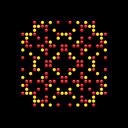











【免责声明】市场有风险,投资需谨慎。本文不构成投资建议,用户应考虑本文中的任何意见、观点或结论是否符合其特定状况。据此投资,责任自负。

