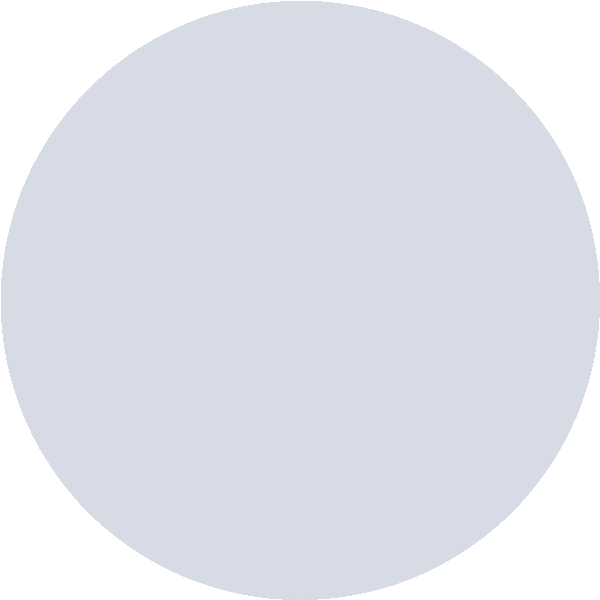- Enter the OKX DApp, switch to the Web3 Wallet interface, click the Discover button below, find the Cryptopedia column, and click to enter.

2. Find the Season 5 Lifeform, and click to enter.

3. Find the Lifeform DApp task and click Explore quests.

4. Click Start now and Confirm. After the quiz, go back to verify and claim your Lucky Box.

5. Go to complete Task 2 NFT, and click Explore quests.

6. Click Start now to buy an NFT through OKX NFT market. After successfully bought, go back to verify and claim your Lucky Box.

7. Go to Task 3 Discover, and click Explore quests.

8. Click Start now to complete any on-chain interaction through OKX Web3 Discover. After that, go back to verify and claim your Lucky Box.

9. Go to Task 4 DEX, and click Explore quests.

10. Click Start now to complete a transaction over $10 through OKX DEX. After that, go back to verify and claim your Lucky Box.

11. Now go to Task 5 DeFi, and click Explore quests.

12. Click Start now to complete an investment of more than $10 through OKX Web3 DeFi. After that, go back to verify and claim your Lucky Box.

13. After completing 5 Lucky Boxes, you will be eligible for the $300,000 worth of $LFT Lucky Draw.

【免责声明】市场有风险,投资需谨慎。本文不构成投资建议,用户应考虑本文中的任何意见、观点或结论是否符合其特定状况。据此投资,责任自负。